|
1 . 1 。 Scene preparation:现场准备:
unit - meters单位-米
renderer - scanline渲染-扫描
2 . 2 。 Creating a scene.创建一个场景。 First create a simple wall by dragging a plane in your front viewport.首先创建一个简单的拖曳墙的飞机在你面前视。 Here i created a plane with dimension 8.0mx 10.0m, and with a segment of 4 x 4.在这里,我创建了一个平面尺寸8.0mx十点零米,并有部分的4 × 4 。
Then i provided it with a brick maps, which is located on 3dmax default material.然后我提供了一块砖头地图,这是设在3DMAX中预设的材料。 Then for the neon objects, '' CREATING NEON LIGHTS with SCANLINE'' , just go to creating and modifying panel, select shapes then text.然后的霓虹灯对象, ''创建霓虹灯与扫描'' ,只需到创建和修改面板,然后选择形状的文字。 Go to your front viewport and create a text there.转到您的前视,并创建一个文本存在。 Then activate rendering sub menu panel, and tick the box Enable on Rendering, Enable in Viewport and Generate Mapping Coordinates.然后启动菜单提供分小组,并勾框上绘制启用,启用中视和生成映射坐标。 Then tick the radio button Radial and provide thickness amount and number of sides like the see figure below.然后剔的单选按钮,并提供径向厚度金额和数量双方如见下图。
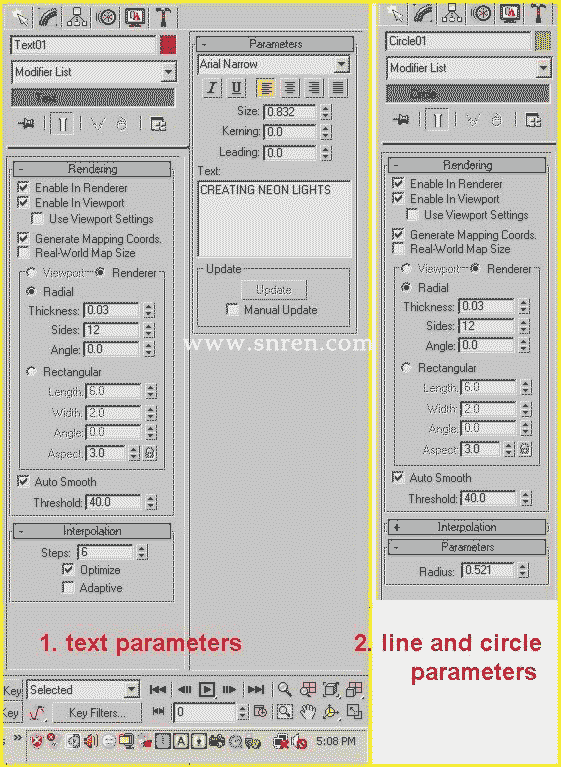
|  |手机版|Archiver|室内人
( 辽ICP备05022379号 )
|手机版|Archiver|室内人
( 辽ICP备05022379号 )


 关于室内人 | QQ:3459039404(客服) | Email:snren_com@163.com
关于室内人 | QQ:3459039404(客服) | Email:snren_com@163.com